Microsoft has recently released cumulative rollup for Forefront Identity Manager (FIM) 2010 R2 – the build number 4.1.3479.0 (kb2889529)
It seems that once again installation is not that straight forward in case you have FIM Portal Language Pack (LP) installed. After rollup installation and LP rollup installation LP can stop working (as it was in my case).
If you knew it upfront, probably you can follow these steps to install it (as I found here):
- Uninstall LP
- Apply Portal hotfix
- Install LP
- Apply LP hotfix
In case you didn’t know it before and already installed rollup and LP rollup (and LP stopped working) you can try another solution. In my case I installed additional language and after that again language pack rollup:
- Install LP for additionall language
- Apply LP hotfix
After that operation previously installed language started to work again :-). Of course this will not help in case you had all available languages installed already.
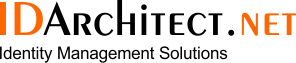

Great article…
Thanks for sharing… It is so much helpful for me) I’l definitely bookmark this and will use it in the future.
Thanks!!!
Thanks for sharing Borys! Installing another language pack helped 🙂